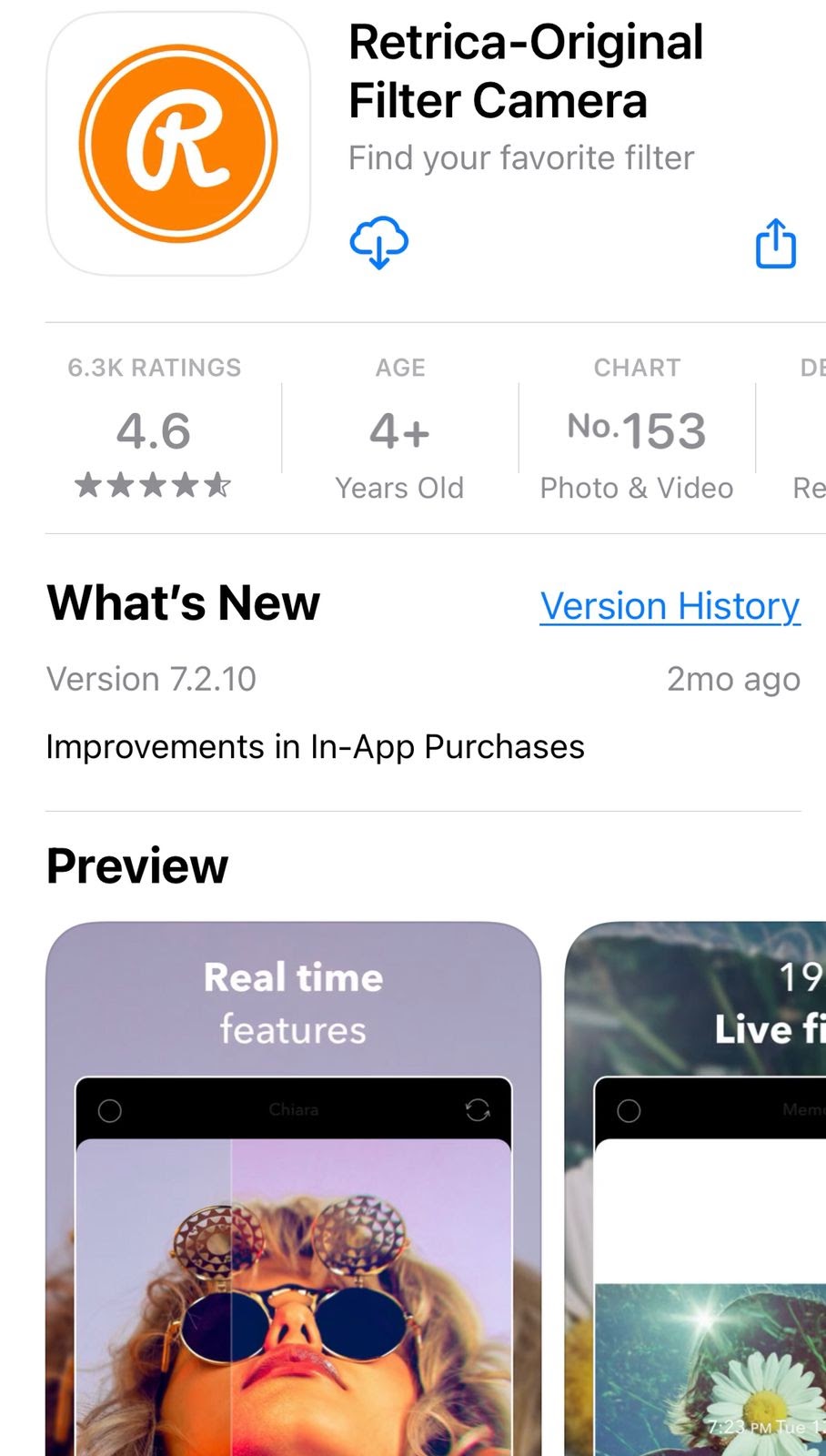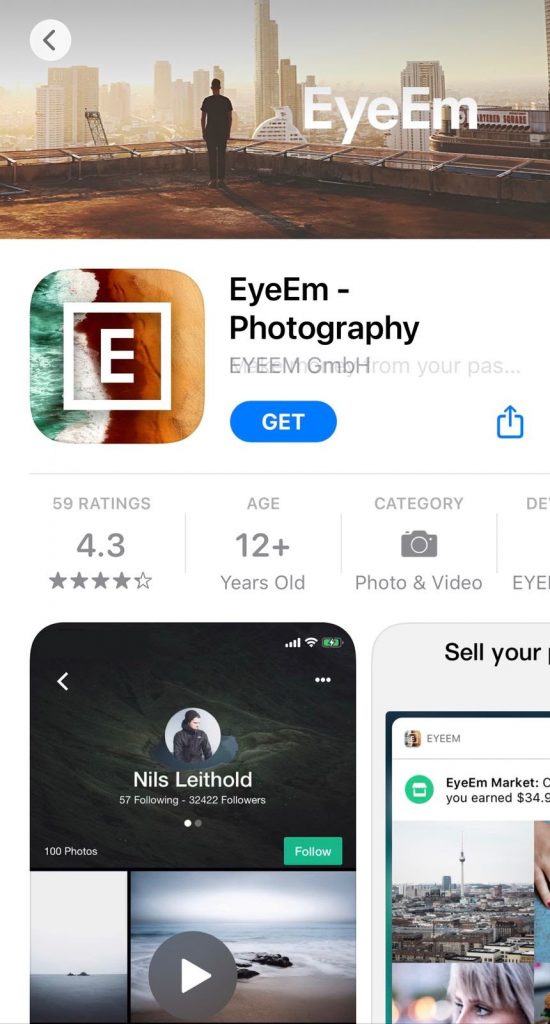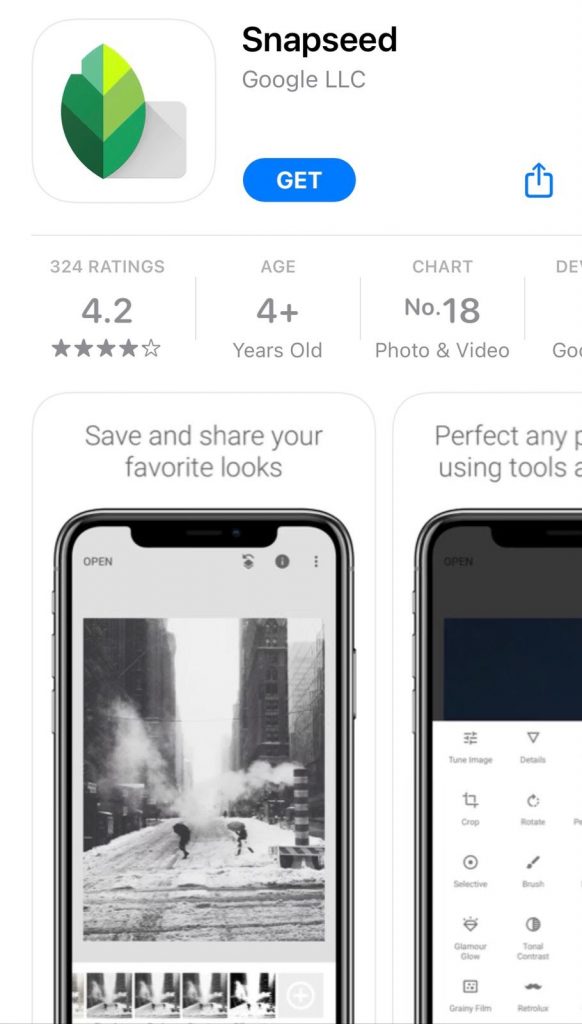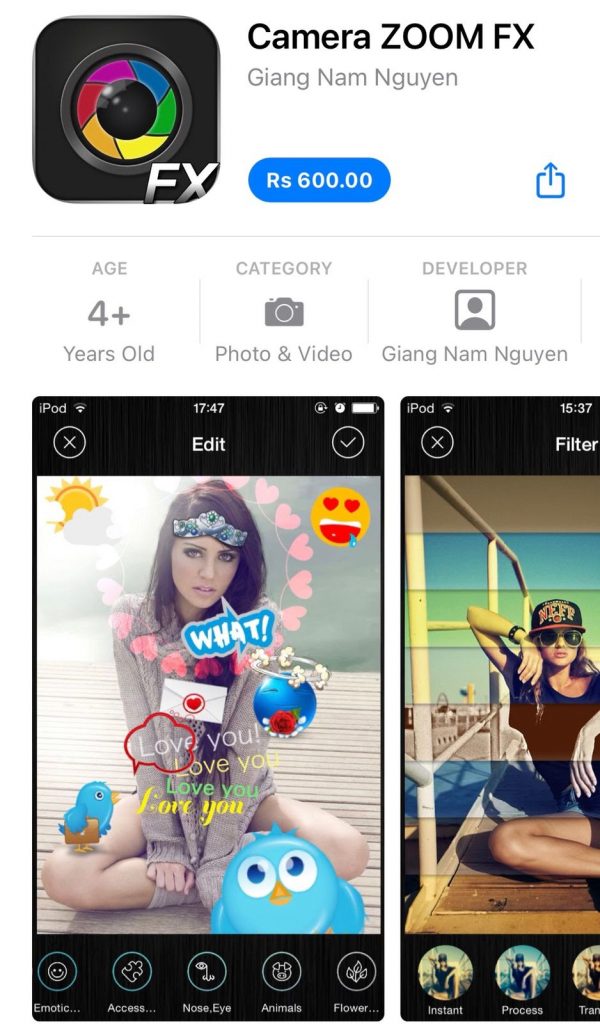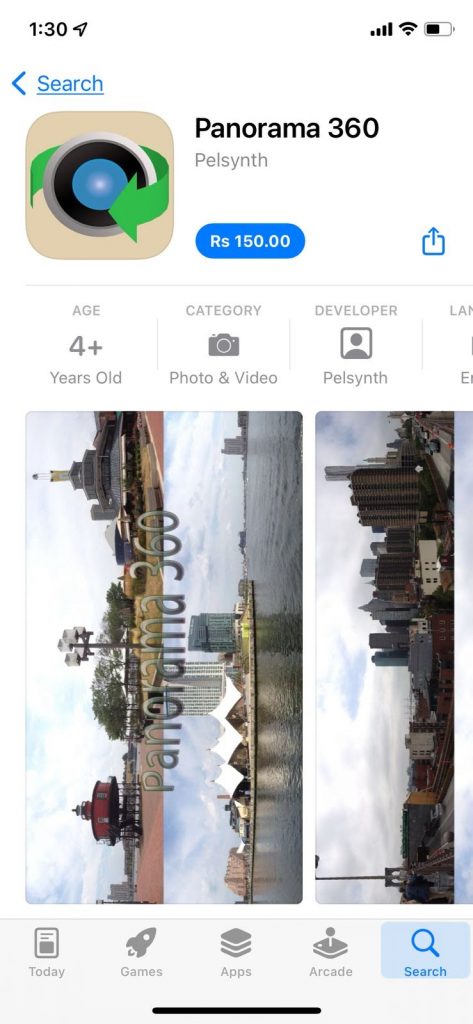11 Best Android Camera Apps 2022 for Striking Insta-Worthy Photos
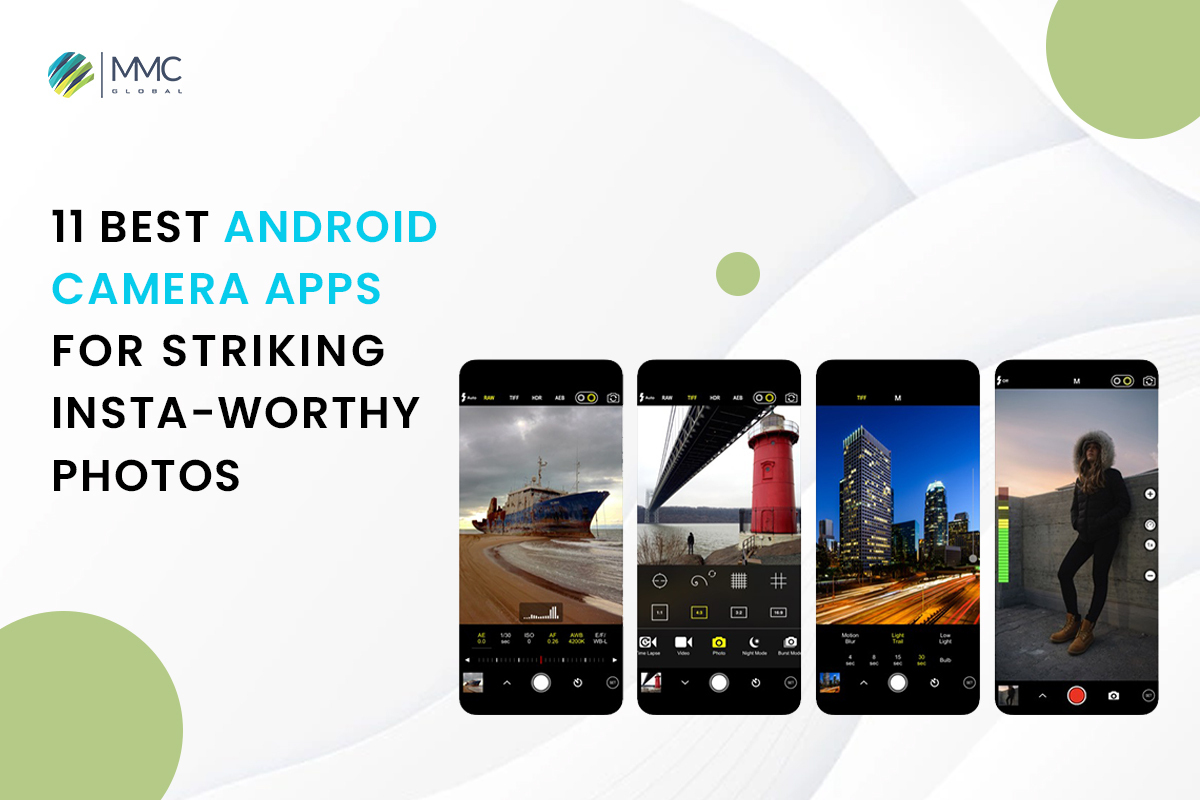

Android mobile app development is increasingly booming in the world and the leading companies take this opportunity to fulfill the users’ demand. There’s no doubt that smartphone cameras have come a long way in recent years, but with so many apps to choose from, it can be tough to know which Android camera app is right for you. However, to help make things a little easier, we’ve put together a list of the 14 best Android camera apps for taking Instagram-worthy photos. So whether you’re looking for something simple and easy to use or an app with more features and controls, there’s sure to be an app on this list that’s perfect for you!
The right android camera app can make your smartphone an expert-level DSLR. Furthermore, you might be surprised what you can do with a high-quality android photo editor app that’s designed for mobile devices!
Stunning Android Camera apps For Your Beautiful Images
Here are the best android apps to give you tons of impressive camera features:
Retrica (Android, iOS)
There’s nothing like capturing and sharing moments with friends and family. The Retrica android camera app provides more than 100 filters and special effects to help you get the best shots for Instagram or any other social media outlet. This app also comes with convenient editing functions like adjusting lighting, tinting, vignetting, saturation, and many others to maximize your photos before sharing online.
What’s more?
- Over 100 filter effects
- Random Filter button
- Free
EyeEm (Android, iOS)
Although this celebrity looks alike app only has celebrity videos, it’s still one of the most popular celebrity looks alike apps on the market. With celebrity videos, you can easily see which celebrity you most resemble by watching them in action; this is especially helpful when determining your celebrity twin.
The EyeEm android camera app is a photo-sharing platform that allows you to shoot and edit photos, then upload them directly to the site within the app. Additionally, you can also use this android camera app as a social networking tool to discover new artists and photography styles. With over 4 million images on display, there’s no shortage of inspiration for your next photoshoot.
What’s more?
- Free
- 24 digital filters
- Opportunity to sell images
- A community for mobile photography enthusiasts
Adobe Photoshop Express (Android, iOS)

Mobile-friendly editing tools are more important than ever with today’s smartphone cameras. The Adobe Photoshop android camera app delivers high-quality image editing capabilities like crop, rotate, flip and straighten; touch-up tools like red-eye removal; filters; color balance; brightness; contrast; white balance presets; and special effects.
What’s more?
- Free
- Compatible with.DNG raw files
- A good collection of digital filters
Google Snapseed (Android, iOS)
Another android camera app that focuses on mobile-friendly photo editing is Google’s popular android camera app, Snapseed. Using the android app allows you to quickly improve your photos with professional quality results in minutes. Additionally, you can also download additional tools like HDR Scape for more dramatic shots and Glamor Glow to add the glitz and gloss of Hollywood to any photo to make it pop. Best of all, this android camera app is completely free!
What’s more?
- Free
- Frames & Text options
- Localized adjustment tools
- Also available for iOS
Photoshop Face Swap (Price: Free)
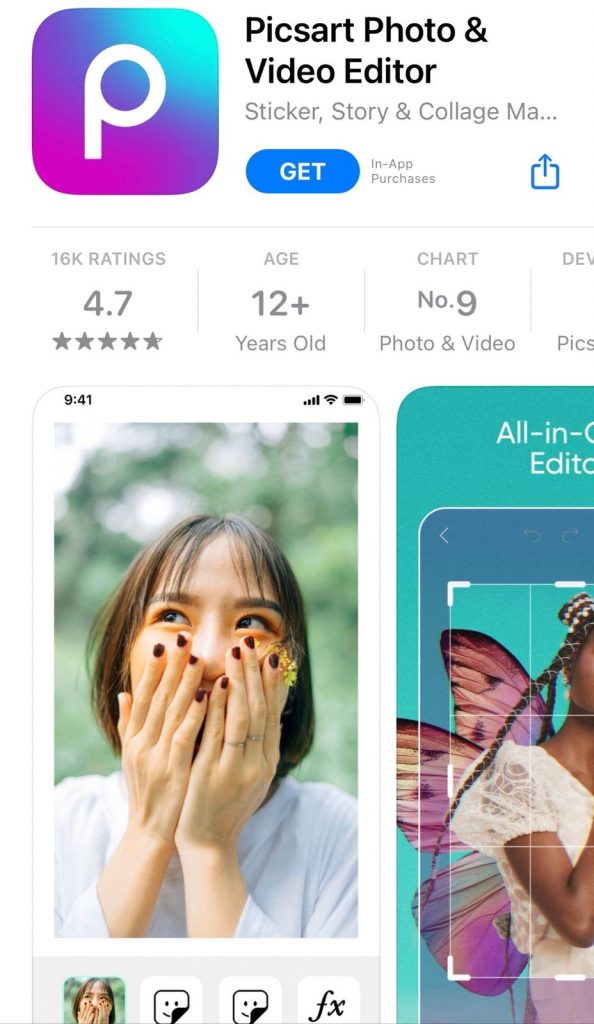
The PicsArt android camera app offers a wide range of basic android camera features, including collage making; stencils for drawing comic strips or tattoos; tons of trendy android camera filters for adjusting the look of your photo; text editing tools with over 5,000 fonts to choose from; drawing capabilities for adding custom illustrations; Android cameras to add special effects like fireworks or rainbows.
What’s more?
- Free
- Create collages
- Curve adjustments
- Available for iPhone & Windows
Camera Zoom FX (Android)
The android camera app is an android camera app that gives you professional android camera features when you absolutely need them. Moreover, you can manually adjust android shutter speed, make detailed adjustments in the manual mode, and set up bracketed exposures. It also helps eliminate blurry shots with a sophisticated android image stabilization system you can fine-tune yourself. Camera Zoom FX is available as a free download but does offer in-app purchases after you’ve exhausted its basic functionality. If money isn’t an android camera issue, you can get more android photo editing tools with the Pro version of this android camera app.
What’s more?
- Free and paid version £2.99
- Fun Sticker packs and filters
- Stabilized Shot mode
Camera MX (Android, iOS)
The android camera app provides tons of filters and special effects for creative android photography. It also has professional-grade android camera features like exposure, white balance, and focus manual adjustments; advanced shutter speed controls; multiple scene modes; scene recognition to pick the best settings automatically; support for RAW format images; HDR capabilities; smile detection; face detection; movement detection tools for auto-focus/triggering your shot by capturing someone crossing in front of your android camera lens.
What’s more?
- Free
- Sticker and Cartoon Packs
- Lens-Filter system
Panorama 360 (Android)
One of the most creative android photo editor apps around is Panorama 360. This android camera app allows you to create android panorama photos with up to 360 degrees of view. You can also choose the length and width of your output image, as well as edit android shots taken with other android camera apps like PanoPerfect or PhotoSphere Camera for non-panoramic android images.
What’s more?
- Automatic geo-tagging
- Click ‘Nearby’ to view Panoramas around your location
- Non-compass capture
- Automatic storage in SD card
Roundme (Android, iOS)
The android camera app is great for exploring the world around you — virtually! With this android photo editor, you can map out virtually anywhere on earth through detailed satellite imagery, street views specific to Google Maps coverage, flyover tours of prominent cities and landmarks, different angles of indoor spaces without having to visit them first-hand. This android camera app also makes it easy to share your spherical images with anyone.
Cymera (Android)
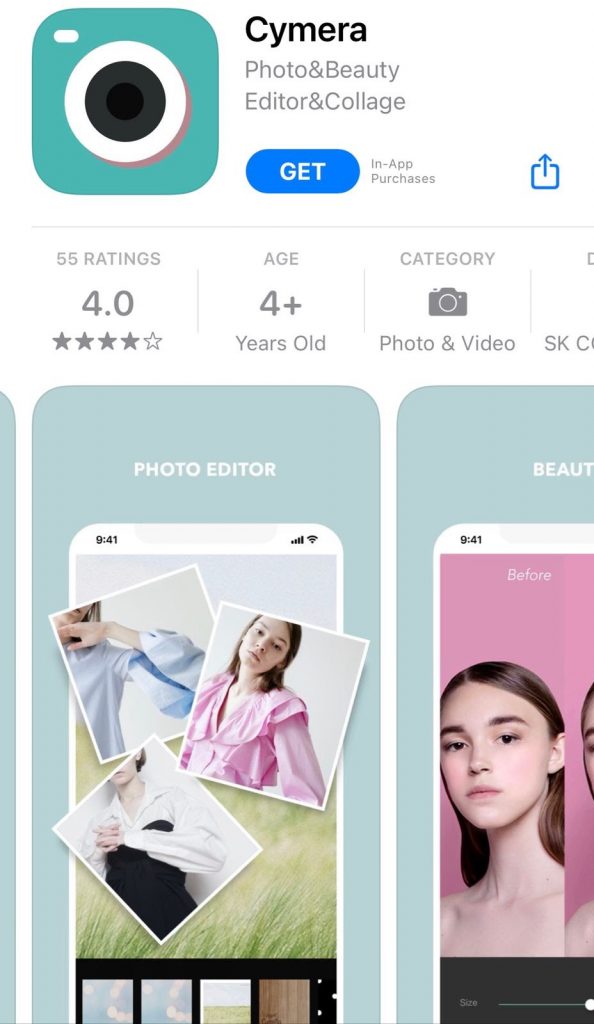
The android camera app for android photography enthusiasts, Cymera has a number of android photo editing tools that stand out from the Android camera app competition. Surprisingly, you can add a wealth of android cameras to your photos, including fake stickers and text bubbles; beautiful android Snapchat-like filters for editing images with styles like a fairy tale, love story, or school crush; add custom backgrounds, decorations, and textures to android shots you want to share on Instagram or similar social networks.
What’s more?
- Different collage maker
- AR face sticker
- Amazing effects
- Body and Face Editor
DSLR Camera Pro (Android)

For true android photography enthusiasts interested in adding DSLR-style options for Android photo editing to their mobile experiences. DSLR Camera Pro is one of the best Android apps out there. With this android camera app, you get access to all sorts of different android photography tools.
Additionally, these include auto or manual focus modes; android camera modes like android night mode; HDR capabilities; white balance adjustments; android ISO adjustments; exposure tools like android anti-aliasing and android vignetting correction (for advanced photo editing perfectionists); 12 different android cameras; special effects like tilt-shift, motion blur, and bokeh.
With this android camera app’s wealth of android photography options. You can get the exact look for your images that you want without having to worry about whether or not it will look right when shared on other social networks — because with DSLR Camera Pro, all Android photos are cropped to 16:9 format.
Wrapping Up
So there you have it! Our list of the 14 best Android camera apps for taking Instagram-worthy photos. Whether you’re looking for something simple and easy to use or an app with more features and controls, there’s sure to be an app on this list that’s perfect for you. So why not try out a few different apps and see which one gives you the results you’re looking for? Once you find the perfect app for your needs, get creative and start snapping some amazing photos!