6 WordPress Maintenance Hacks For Improving Your Website Performance


The demand for WordPress website development seems to never go down due to its robust performance and ongoing improvement in its features and functionalities. However, it is not enough to build a WordPress website with the latest trends and techniques; WordPress maintenance is a must!
If you own a WordPress website and want to make it high-performing all the time, you need to keep your website updated and maintained. Many things need attention, such as plugin updates, bug removal, speed optimization, etc.
Keeping an eye on regular updates also helps you maintain the security of your website and mitigate the risk of glitches and hacking. Many leading businesses use WordPress websites and leverage the power of its functionalities without skipping any necessary updates. If you also have a WordPress website or are planning to build one, you must know WordPress maintenance hacks to strive to thrive.
In this blog, we created a list of hacks you can implement for WordPress maintenance to secure your website and improve user experience.
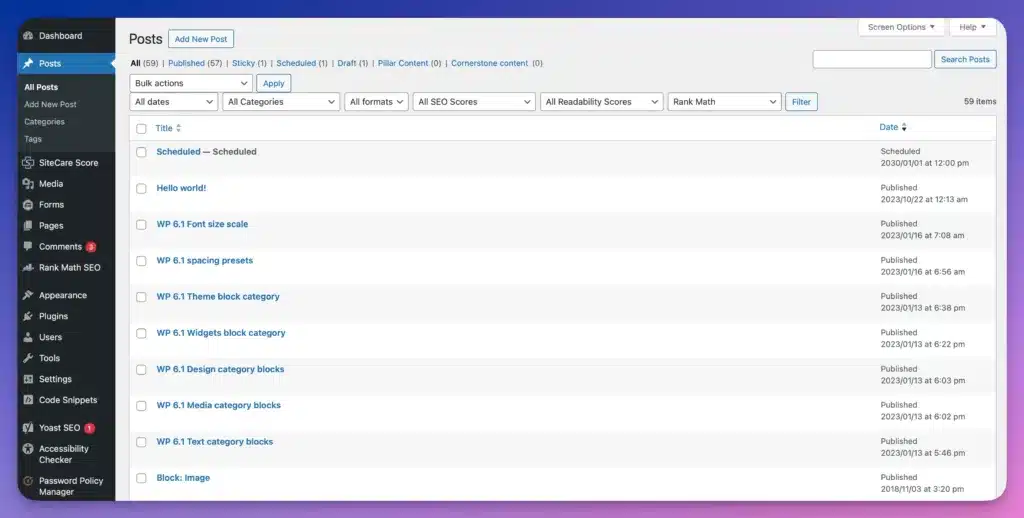
WordPress Maintenance Hacks For Improving & Securing Your Website
Create Backups
In order to stay on the safe side, backups are the fundamental action to keep your WordPress website secure from unexpected data loss and website issues. Once you plan for WordPress maintenance, the first action is to restore the backup of the prior version. Regular backups are the proactive approach to ensure your website has a copied version that can easily be implemented in case of an emergency. It also ensures minimizing downtime and potential data loss.
Don’t rely on local backups to provide an extra layer of security. Instead, you can restore it to the cloud storage offered by Azure, Google Cloud, Amazon S3, or whatever suits you. Cloud storage provides robust protection for WordPress website data, disaster recovery methods, and other issues that come from the hardware side.
Keep Your Website Updated
Updates are another important aspect of WordPress maintenance that needs attention to keep your website functional and optimized. WordPress frequently improves the major and minor attributes of plugins, themes, and architecture. These ongoing improvements validate the functionalities of the WordPress platform for the end users. It is ideal to update website core attributes as soon as possible to ensure consistency, performance, and security.
Strengthened WordPress Security
WordPress Maintenance hacks are incomplete without security. Checking on security while scheduled WordPress maintenance is prevalent. Sometimes, we neglect the minor updates that cause huge financial losses and increase the risk of security threats.
WordPress offers multiple security plugins that protect users’ websites, but a frequent cross-check for updates is necessary. Moreover, you can control user roles to secure website accessibility, ensuring authorized login as per user-dedicated tasks. In addition, you can implement two-factor authentication to add one more layer of security to mitigate the risk of cyberattack.
Optimize Performance
During WordPress maintenance, optimizing website performance is the key target to maximize the user experience. The question is how to optimize website performance. Optimization depends on various key aspects, including high-resolution images, unnecessary web pages and plugins, complex databases, and so on.
Developers must understand websites’ complexity and cluttered behavior, which can lower the website’s speed and functionalities. Similarly, caching is also a key player in WordPress maintenance, reducing the overall workload on the server. In addition, cleaning your WordPress website database is also the reason for slowing down your website. Removing the clutter and refining the tables and unnecessary data can rejuvenate your website. However, your attention also focuses on broken links. They deliver negatively impact user experience, resulting in the loss of traffic and conversion.
Check For Spam
The comment section is the favorite place for spammers to leave vulnerabilities and phishing attacks. If your website has one or more open comment sections, you must check in while WordPress maintains them.
Spamming links are usually redirected to dark websites that can steal your end-user data and redirect them to expose vulnerabilities. Ensure your WordPress maintenance checklist removes all uncertain links and comments to improve the end-user experience.
Implement Website Analytics
In WordPress maintenance, website analytics can help. These tools give in-depth insights into website traffic, demographics, conversion, retention rate, bouncing rate, and much more. It is important to integrate your WordPress website with Google Analytics to get all the necessary information to optimize your website’s fixes. Moreover, Google Search Console is another best tool that lets you solve major problems like server errors, site load issues, and security issues like hacking and malware.
Let’s Wrap Up
If you want to benefit from your WordPress website in the long run, you can add maintaining it to your routine tasks. A dedicated website development company for WordPress maintenance enables you to update plugins, themes, and core features promptly, which enhances user experience and website performance. Let’s not make it too hectic for you; instead, you can avail of our WordPress website development and maintenance services that make your website optimized and scalable according to your business needs.



