Android Studio 2022 – Developers Prefer Android Studio Over Eclipse
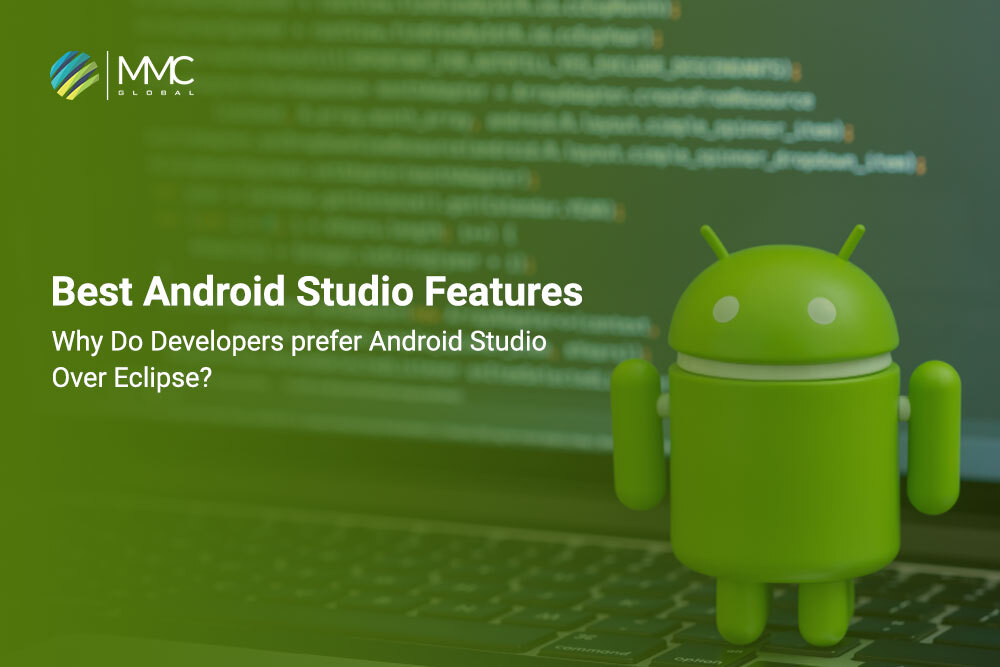

In the tech industry, everything has to be backed by a source. If an app development process takes place, it must have an environment.
In this industry, an environment is a software on any particular computer system. To put it more distinctively, it is what we call an IDE (integrated development environment) that developers use to build applications.
In Android app development, developers use an IDE known as Android Studio. It provides an interconnected environment where developers engage in app development for Android smartphones, tablets, Android TV, Android Wear, etc. The required languages in Android Studio are Java, C, C++, Kotlin, and XML.
Holding a considerable market share of 86.2%, Android has become a worldwide phenomenon. Google Inc., the owner of Android, strongly encourages developers to use Android Studio for smooth, intelligent code editing. Given Android’s high credibility, top Android development companies implement this IDE for powerful app building.
Is Android Studio an IDE for Android app development in terms of quality and standard? Let’s compare it with another one of the popular IDEs called Eclipse.
Android Studio vs Eclipse is a trendy topic we will discuss shortly. Before that, you should know that two months ago, a startup, “Tabnine”, responsible for creating an AI (artificial intelligence) assistant for software developers, closed a $15.5 million round of funding.
How is this information relevant? Tabnine caters to several IDEs, including Android Studio and Eclipse, giving them function recommendations. It emphasizes IDEs in addition to software development. So, without further ado, let’s get to know Eclipse and contrast it with Android Studio.
Eclipse is an IDE that is mainly Java-based. Initially, developers used Eclipse only for Java programming. Today, it supports languages like C, C++, C#, JavaScript, and Python. The key difference between Android Studio and Eclipse is that the former is specifically for Android app development, and the latter bases application development mainly on Java.
From Eclipse to Android Studio, high programming skills are mandatory. Therefore, software developers must ensure advanced capabilities of applications to satisfy their clients.
MMCGBL is among the top software development companies with no disruption in Android app development services. We made headway toward success because our clients had faith in us. We earned their confidence by working relentlessly to live up to their expectations.
Up to now, we have completed more than 800 projects, including Android app development. You are free to view our projects.
Android Studio Features And Significance
Android Studio is considered the best IDE for Android app development because of its association with Google. Android Studio features high-level compatibility with IntelliJ IDEA, an IDE written in Java, Scala, Groovy, Kotlin, TypeScript, JavaScript, and SQL. Google produced Android Studio features in collaboration with JetBrains, a renowned software company that created IntelliJ IDEA.
Developers recognize that Android Studio features are the best Android IDE for developing apps since it is faster and gives an optimal concentration of codes. Moreover, it features some popular components that contribute to Android app development.
Let’s dive into its features and see how they improve Android app development.
Graphical User Interface (GUI)
One of the Android Studio features offers developers a good UI (user interface) related to drag and drop. This interface will allow developers to move images or texts smoothly to other parts of the screen. The great drag-and-drop features ameliorate the Android Studio GUI, enhancing it to the utmost level.
Editing of Code
Established on IntelliJ IDEA, another Android Studio feature offer an effective code editor which incorporates smart editing, innovative code restructure, and consistent static analysis.
- Smart Editing: Android Studio provides In-line resources for code reading while developers have access to code editing.
- Innovative Code Restructure: Android Studio features provide code refactoring, enabling developers to transform the code.
- Consistent Static Analysis: Android Studio feature gives static code analysis that helps developers identify potential bugs for a safe Android app development process.
Emulator
The concept of an emulator goes back to 1963, when IBM (International Business Machines) engineers used firmware to accelerate the simulation. Presently, an emulator is a piece of software that simulates other software.
Android Studio provides the Android Emulator that simulates Android devices on your PC. People use Android Emulator to test the desired application. They will not need to acquire an Android physical device.
From a user’s perspective, Android Studio is the best Android IDE because of the emulator.
Integrated Google Services
These services render Android Studio the best IDE for Android app development. Through Android Studio, developers can apply a cloud-based back-end and unified Google Cloud Messaging (GCM) to the app.
Doubtlessly, Android Studio comes with various services that are extremely helpful to programmers in Android app development companies. Now that you have a clear idea about this excellent IDE, we can discuss Android Studio’s versions at length and how these are suited to Android app development.
Android 3.0 and Android Chipmunk
In 2017, Google launched Android 3.0 to improve the workflow for developers in Android app development and give them the ideal tools. The central feature of this version is the build-up of the Kotlin programming language. This feature is remarkable because Kotlin is currently the leading language in Android app development.
Get more about Kotlin: Kotlin Development: A Fine Dawn in Android App Development
Android 3.0 also came with an upgrade of Android OS called “Android Oreo” or simply “Android O.” Being the 8th vital release of Android, it introduced features like picture-in-picture, new emoji styling, password autofill, brilliant text selection, etc.
Furthermore, Android 3.0 includes the release of IntelliJ IDEA 2017.1, a version renovated by the IDE. The new version maximized the productivity of Android app development. This version has better control search, syntax highlighting, dragging breakpoints, etc.
So, how does Android Studio Chipmunk differ?
In 2021, Android Studio Chipmunk came into existence with many upgrades and improvements. As of 2022, the stable release of this version has been acknowledged. Developers incorporated the latest IntelliJ update into this version, excelling in speed, stability, and accessibility.
Animation
Android Studio Chipmunk endorses animated visibility or animation preview. Jetpack Compose comes into play which is a modern set of tools developers use to build native UIs. In Android app development, programmers obtain access to “composable preview,” which allows them to note similarities or differences between the animations and their framing specifications.
IntelliJ Update
This update brings in IntelliJ IDEA 2021.2. It has project-wide analysis, sleek functionalities, IDE activity enhancements, etc.
Build Analyzer: Jetifier Check
It is a stand-alone tool that informs programmers working in Android app development companies about the tasks that may not run efficiently. Programmers encounter a Jetifier flag and must remove it for optimum performance. Jetifier flags are more like signal flags that warn developers against unnecessary tasks running.
Here, Jetifier migrates Support Libraries (program libraries that provide methods resembling APIs in the framework of Android) and shifts to the packages of AndroidX. Developers can migrate libraries without deviation, meaning they do not need to use Gradle plug-ins for Android app development.
Android Studio vs Eclipse
Massive technicalities go into the creation of Android app development. Developers prefer it due to its real nature and reinforced functions. Eclipse near Android Studio is not optimally useable.
To validate the claim of Android Studio that it is the best IDE for Android app development, let’s briefly distinguish Android Studio from Eclipse.
Android Studio beats Eclipse in speed because it is based on IntelliJ IDEA, whereas Eclipse uses an ADT plug-in for Android app development. ADT stands for Android Development Tools, a software module or add-on to extend Android-specific capabilities.
The good thing about Eclipse is that the IDE is lightweight and has an easily understandable interface. The chief limitation of Eclipse is that it lacks an inbuilt code replacement feature. It is essential to have this feature because it enables developers to change the code for operators to fulfil code requirements. On top of that, the installation of Eclipse is tediously demanding. The Project Explorer (PE) will be elusive if you do not use Eclipse often.
Concerning the support indispensable to the rate of progress, is Android Studio an IDE to incur better development? The answer is “yes” because it ties in with Google Cloud, GitHub (an internet hosting service for software development), and well-constructed templates. In Android app development, the resourcefulness of Eclipse is not as extraordinary as Android Studio.
Developers used Eclipse more because of the beta version of Android Studio. In December 2014, Google introduced the stable version of this IDE, inciting many developers to migrate Eclipse projects to Android Studio for finer Android app development. It was where people in this field of operation gave birth to the idea of the Android Studio vs Eclipse phenomenon. When Android Studio 2.2 was launched, Eclipse started to lose the necessary tools for Android app development because Android Studio 2.2 had hefty Android platform support.
Android Studio received positive feedback due to its testing and debugging. In Android app development, programmers must test the apps before releasing them. With the superior testing and debugging factors, Android developers configured the apps, corrected errors, and straightened them out without difficulties.
Eclipse lacked the means to effect ends. In Android app development, Eclipse did not have the tools to configure projects and identify errors in program codes as easily as Android Studio. Therefore, developers deemed Android Studio the best Android IDE for app development.
Get more info: Android App Development — Beginners Guide
What Did We Understand?
Android app development exerts dominance in the tech industry. People urgently request high-performance apps for various purposes, such as education, business, entertainment, fitness, personalization, travel, medical, etc. To gratify these needs, Android Studio kits out and allows developers to consolidate each aspect associated with Android app development.
The integration with the advanced versions of Android Studio incentivizes software developers to pile up every last bit of endeavour and yield monumental progression in Android app development.
Finally, ask yourselves, “Is Android Studio an IDE for Android app development concerning innovation and completeness?” Keeping in mind the longevity of Android Studio, it is sure that Android app development makes better progress with this IDE.
MMCGBL ensures fast-paced progress when it comes to Android app development. The company brings software development into practical action with the aid of Android Studio. Professional experts work day in and day out to accomplish the goal of successful Android app development.
We offer Android app development services to help you fly high in your occupation. Whatever your needs are, we ensure they are fulfilled, as we stand among the top Android app development companies. With untiring energy, we have gained more than 20 years of experience in the market. Besides, MMCGBL believes that little blobs of grind and hard work are the setup of great possibilities because it has saved more than 30 million clients who wanted assistance with software development.
Feel free to consult us if you also want assistance with your app development or upcoming projects.
