RevMe is a mobile app built explicitly for autism patients to encourage communication, analytical, and social skills in autistic children. This app’s primary purpose is to keep track of the user’s daily activities, advise them on what to do next, and maximize engagement to maintain their focus.
Category:
Autistic Patient Care App
Client:
Revme
Technologies:
Node.js, React Native, Mongo DB
Product:
IOS, Android App
1st Day
1st Week
2nd Week
3rd & 4th Week
Party






RevMe has eight categories that allow users to select and proceed with the essential steps. However, the main categories are:

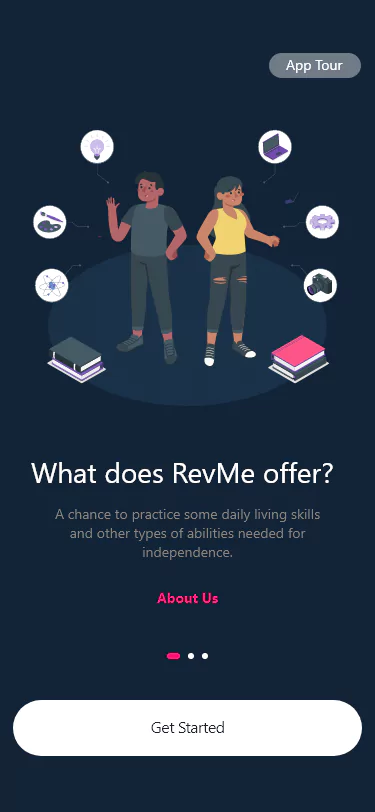
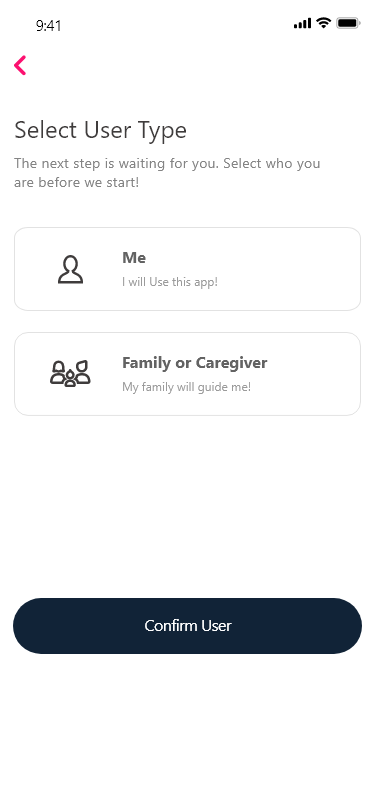
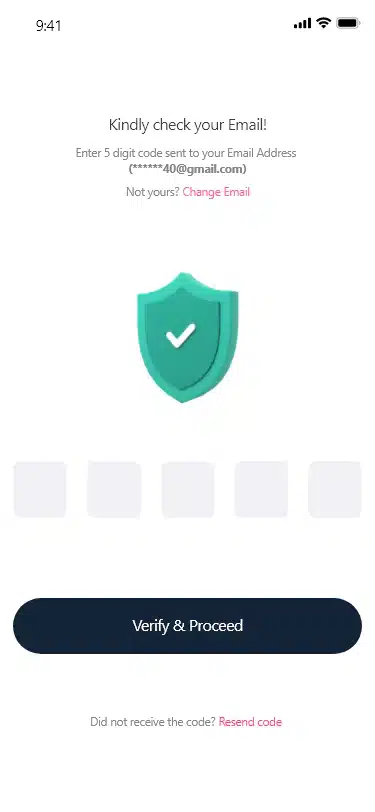
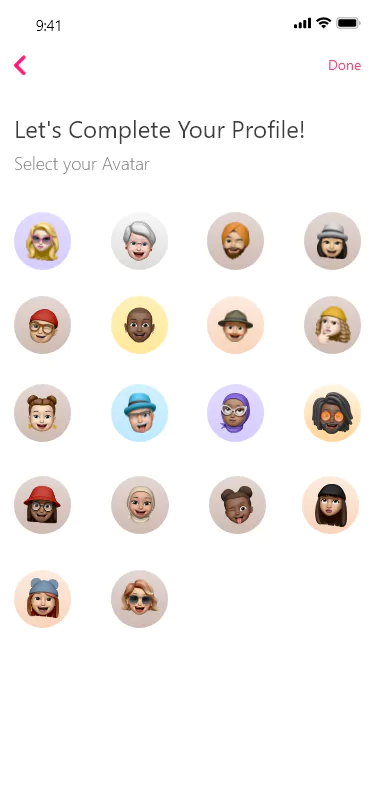
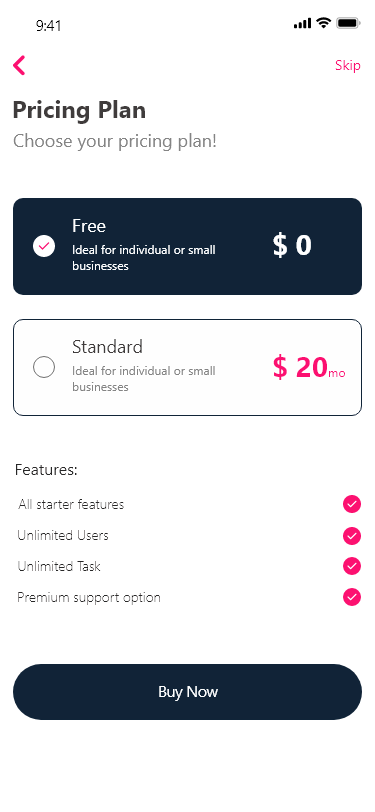
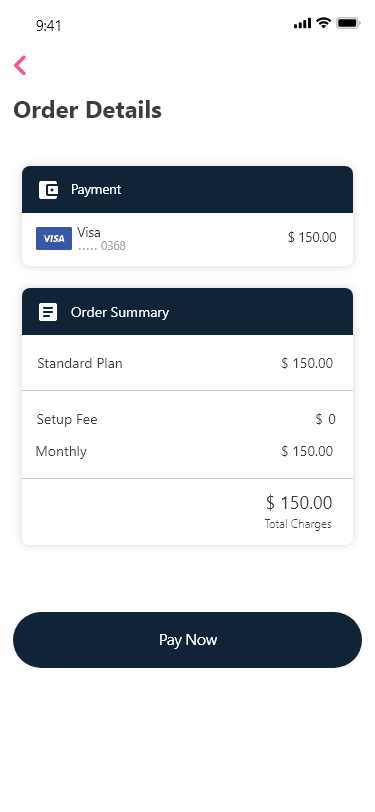
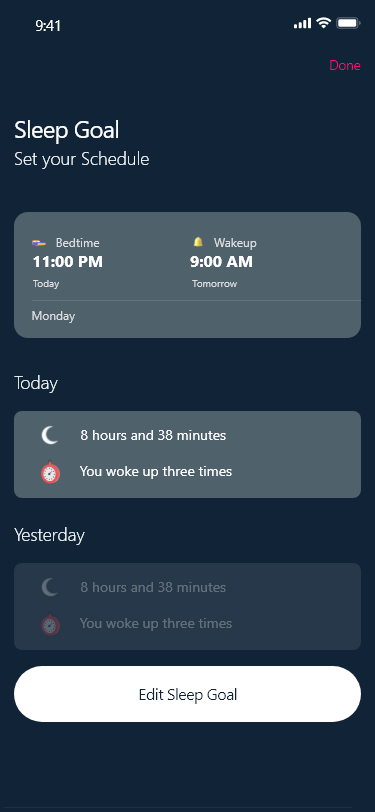
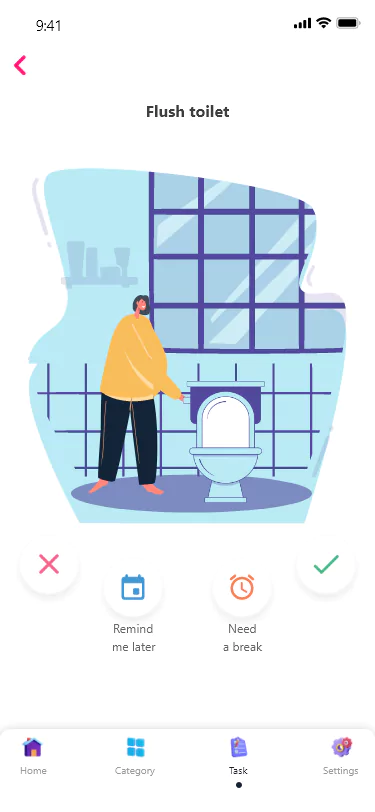
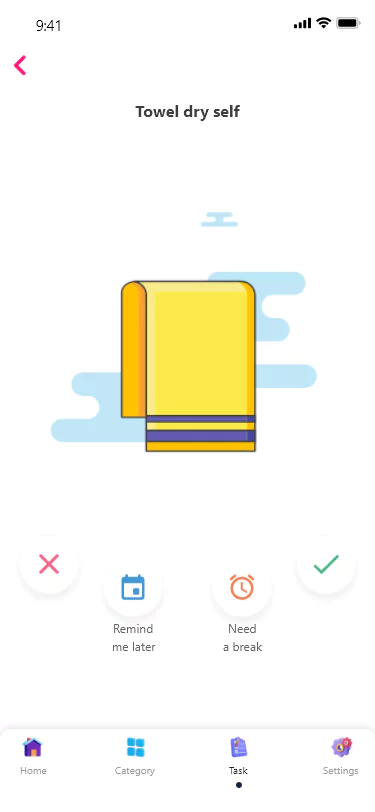
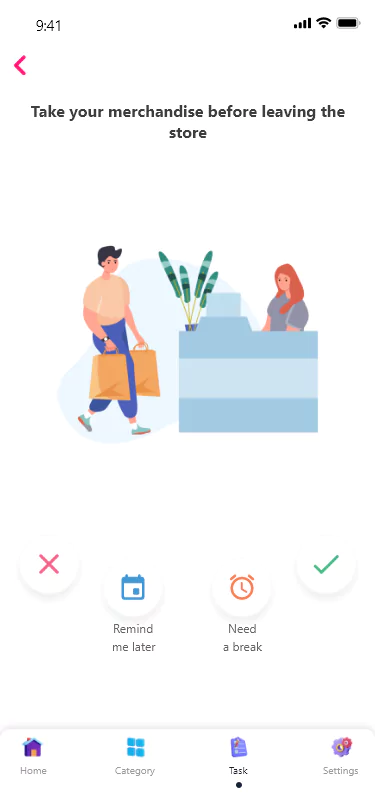
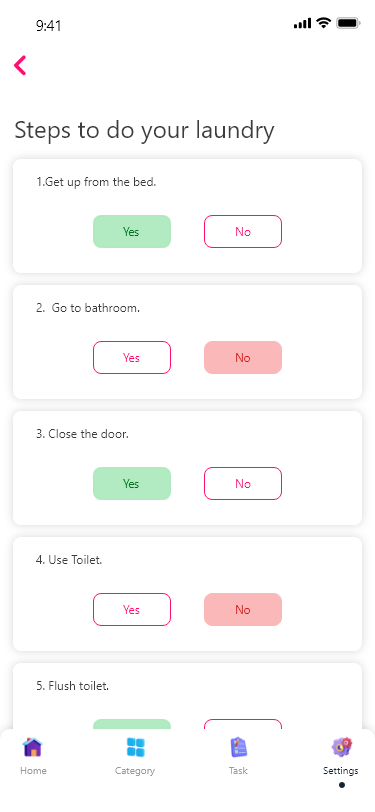
Copyright © 2025 MMC Global Inc.
