SharePoint Development – An Ultimate Guide For Beginners
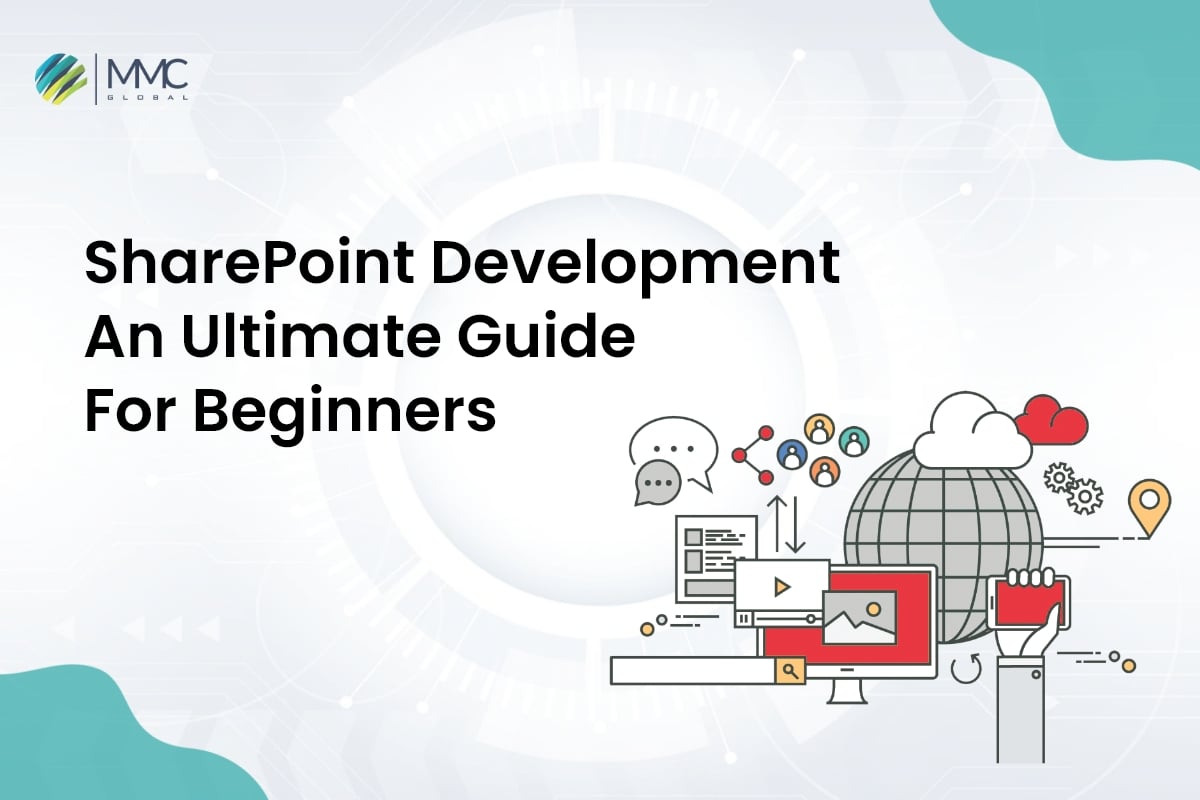

Microsoft provides multiple services to handle business operations and one of its best creations is SharePoint development. I want to go straight to discuss this topic because many people are confused about Sharepoint development. So, let’s start!
What is Microsoft SharePoint?

SharePoint is a website-based collaboration solution that enables corporate teams to collaborate by utilizing workflow applications, “list” databases, and other web elements and security features. SharePoint development also enables the firm to utilize the platform to regulate information access and automate workflow procedures across business units.
What is SharePoint Online?
SharePoint Online, Microsoft’s online version of SharePoint, includes many more integration features with other cloud apps. It is functionally compatible with many of the other items that Microsoft bundles with an Office 365 or Microsoft 365 license.
What is SharePoint Farm?
Simply said, a SharePoint farm is a group of servers that collaborate to fill SharePoint responsibilities and make SharePoint operate. If you’re unfamiliar with the concept, think of roles as distinct tasks that each demands a unique set of talents. When you’re ready to get started with SharePoint, you set up each server on your farm to take on one or more roles.
Key Benefits of SharePoint Development
SharePoint development, in a nutshell, is a powerful, extremely adjustable, dynamic, and secure web-based collaboration and document management system provided by Microsoft.

Real-Time Collaboration
Collaboration is the most important SharePoint advantage. We’ve all heard how important it is to work and exchange documents in real-time for better workflow, decision-making, and other factors.
Furthermore, when numerous employees work on the same document, the process devolves into chaos. For instance, everyone is updating the document and sending out various versions through email. Someone has locked the document for editing, so you can’t alter it. The entire procedure is chaotic.
When you use SharePoint development, though, the scenario changes dramatically. When you work on a document in the SharePoint environment, any changes made by team members are automatically synchronized, removing the issue of different versions.
You may also view the document’s whole version history if you want to know who made what modifications in the text.
The partnership does not end there. You may easily communicate with the other team members via chat at any moment. You may share displays and collaborate in real-time to increase performance and effectiveness.
Document Sharing With SharePoint
In the same way that cooperation is important, you should share your papers with other team members for comment or evaluation. It can be difficult for a single individual to handle papers for editing, remark on them, and then return them to the senders. Manually combining all modifications and comments is a difficult and error-prone task. You can avoid it.
One of the SharePoint applications is to expedite document sharing and trust me, the SharePoint development app accomplishes that rather effectively. It employs a considerably easier and better method of sharing, editing, and reviewing documents in real-time.

All you have to do is save a file to a SharePoint document collection and provide stakeholders access. They have the ability to view, modify, and comment on the file. You only have one document with all of the revisions and comments. There is no need for emails, which saves you time and reduces the hazards connected with them.
Ensure SharePoint Development Security
The government, healthcare, medical, legal, financial, and other businesses place a premium on improved security measures when it comes to information exchange. When interacting with these businesses, you must follow tight security compliance and regulatory rules.
Furthermore, cybercriminals have gotten more sophisticated and creative. They can easily circumvent even the most powerful security systems in order to steal data.
As previously stated, there is no need to be concerned about security when using SharePoint. You may freely work with other team members and exchange documents inside and beyond your business. Your papers and communications are all safe. SharePoint development provides strong data encryption and cloud backup to keep your data safe.
Users in SharePoint may configure security settings down to the individual file level, thus removing any security threats. A vulnerable document file on the SharePoint HR site, for example, can be shared with only one team member. Documents, sites, folders, and lists can each have their own set of permissions.
Metadata Structure For Collective Dataset
If you’re unfamiliar with the term “metadata,” it refers to the addition of information for the reason of document tracking. It works similarly to the folders we build, but the primary distinction is that we may create several metadata fields here.
In your file sharing, for example, you may have a folder structure by department and project. However, the fundamental difficulty is that certain projects of the different departments have to be managed. That makes it difficult to combine all of the information for these projects in one location.
Now, let’s look at how Metadata can help with this problem. All you need to do with SharePoint is establish one column for the department and one for the project. Simply use one or both columns to filter and sort files. It may appear complex at first, but as you get used to it, it will be simple. Using metadata, you may quickly locate essential files.
Improved and Consistent User Experience
People typically grumble about the working methodology and other concerns when you start using new software. Even after training sessions, it might be difficult for users to utilize it.
SharePoint development is not one of them. One of the advantages of Microsoft SharePoint is that it provides a consistent and simplified user experience since it can be integrated instantaneously with your existing web browsers, online apps, and email.
You can quickly learn how to utilize SharePoint. When communicating and cooperating with your team colleagues, you can enjoy the finest user experience.
SharePoint Delivers Personalized Experience
One of the most important advantages of SharePoint development is that it is simple to adjust to your own company’s needs. Every company has a unique set of requirements. Small enterprises, for example, have different requirements than major corporations. This is when customization comes into play.
You may modify the SharePoint intranet site’s appearance, navigation, content, and functionality as you customize your business website. To make things easier for your staff, you may develop a bespoke user interface.
Aside from Microsoft 365, you may link SharePoint with other tools such as CRM, ERP, or any other project management software. This modification helps in increasing efficiency and production.
Better Productivity With SharePoint
One of the most appealing SharePoint benefits is better productivity. You may simply simplify and automate procedures and company operations with SharePoint. Employees will be able to collaborate in real-time in a rapid and easy manner. They would also be able to send data, track and manage papers, and converse in real-time.
Working on collaborative projects would also be simple. Such advantages will undoubtedly improve organizational efficiency.
Cloud-Based Platforms
SharePoint consists of two components: on-premises and online. Large organizations may want to utilize an in-house version with their own intranet. Small and medium-sized organizations, on the other hand, will opt for the cloud-based SharePoint Online.
Remember that both of these versions are well suited to your company’s demands. Moreover, it performs its primary functions admirably. Both solutions operate only from the perspective of the end-user and assist you in effortlessly managing your business operations.
Pro Tips To be a SharePoint Pro
- Uploading files up to 15 GB in size is acceptable.
- The special characters “#” and “%” you can use in file names, and the total allowable URL character limit is approx 400.
- End users will like the new PDF viewer and recycle bin enhancements, which allow them to recover personal data destroyed by colleagues.
Conclusion
SharePoint proves itself a very viable product of Microsoft that can help to handle piles of documents in one place. It is easy to access, secure, and proficient solution for organizational management. The integration of SharePoint among different software is also an easy way to collect data and manage workflow.
If you are looking for SharePoint development, you all need to connect with MMC Global for better consultation and settlement of your database. Let’s start working in a manageable environment and figure out the mess.



