SharePoint Development – What Are The Top 10 Benefits of Using it For Enterprises


SharePoint is a web application development platform offered by Microsoft. Unlike other web application platforms, SharePoint is not open source. Hence, the users risk depending solely on the vendor to make code adjustments or implement feature requests. Additionally, SharePoint lacks an integrated source control management feature. Moreover, SharePoint is one of the most preferred content and document management platforms that can perform as a multi-purpose platform.
SharePoint has several unique features and tools that allow it to manage applications such as social networking tools, document management, file management, business intelligence tools, process and information integration, solutions for third-party development, extranet and intranet portals, and websites. Over 200 million users rely on SharePoint as Microsoft is again recognized as a Leader in the 2020 Gartner Content Services Platforms Magic Quadrant Report.
Through SharePoint, developers can develop leading, critical, and complex business and enterprise applications and websites.
Additionally, being a web application platform, SharePoint development services can also comprise the needs of multiple organizations and businesses by providing solutions on a single server.

MMCGBL is a major SharePoint development company. We have over 300+ happy and satisfied clients with 10+ years of experience. We are the most trusted and go-to partner for SharePoint development services. We have a team of over 150+ experts that work efficiently to produce quality work.
Why SharePoint Development?
Businesses today operate on a major scale. Many modern companies and organizations work with a vast network of partners, clients, vendors, and workers. Besides, in this increasing economy, even small companies have customers and partners in all corners of the world.
All of this requires an efficient way to sync, collaborate and communicate. SharePoint development services prove to be a good answer to all this. It creates websites and web applications dedicated to sharing information, managing documents, and publishing reports that are easily accessible to all authorized parties worldwide. Overall, it provides a new level of productivity, integration, and success for the business.
Benefits of SharePoint Development

Microsoft Integration
SharePoint enables the users to integrate technology with all Microsoft’s suites/services and even third parties. There is no doubt that most of the current business runs on Microsoft Excel, Word, and Powerpoint, and all of these are offered by the tech giant itself, so there is no doubt that the Sharepoint technology won’t respond well to these platforms.
Moreover, it is important to understand that being either a developer or a business person will always be on your plate. So it is important to set up real-time automation and ensure that the automation is not just limited to Office 365 but also to other apps.
Easy Customization
Another benefit of SharePoint development is that by incorporating a SharePoint application, you can not only create a new business but also can customize all the pages required. Moreover, SharePoint development allows the users to edit the design themselves if unsatisfied with the existing one.
Read More: SharePoint Development – An Ultimate Guide For Beginners
SharePoint development gives custom features that bring a lot of people on board. It provides a sense of control and power, as if everything is in the hands of the developers or creators during the project management.
In SharePoint development, the employees get the leverage of designing the app just how it makes sense to them. WYSIWYG – what you see is what you get. So even if your staff is of non-technical users and doesn’t know how to code. It’s totally fine! It doesn’t matter, though!
Exclusive Access to Teams
It may quite interest you to know that as soon as Microsoft’s Sharepoint deployed itself as a part of the Office 365 environment, it did end up creating a virtual workspace (SharePoint development Online) with team-only access where different teams from multiple departments could meet, collaborate, have internal communications and carry out tasks without much hassle.
Here your team members cannot just create a project but also decide who can participate in it, and you know what the best part of all this is? They are the deciding factor, especially for authorized users – who can delve in and up to what extent they can have access. Moreover, you don’t need to disturb your SharePoint development outsourcing team now and then for these small issues.
Improvised Business Workflow
SharePoint development is ideal when it comes to improvising the business process functions. It enables us to manage our daily work schedule very easily. Imagine your day’s workflow and how it is being collected. Your daily tasks, business activities, etc. From the first step to managing and reporting?
It is not hidden from anyone that data security is no longer an option but a priority. In the modern world, your data is your gold; it is your biggest asset. Hence, the security of the asset is mandatory.
SharePoint development is handy in such situations as it has one of the best security options. SharePoint makes it simple to specify security features and storage and auditing policies so that you can stay in compliance with industry-specific regulations. Thus, SharePoint simplifies data management and its security. Maybe that’s why both businesses and IT departments love this Microsoft service.
Connection
You know Sharepoint works at its best with Office 365 Groups. And after witnessing Sharepoint’s success because several small, medium, and big businesses have been leveraging the power of Sharepoint technology, the tech giant has been making consistent efforts. Though it hasn’t finished yet, the idea is to collaborate sites with Office 365 Groups. Everything can be combined right from conversations to calendars, setting permissions for both single and multiple users, and so forth.
Easy Publication
SharePoint development gives an upper edge by providing easy publication besides collecting data. The data stored can easily be published on Excel, OneNote, and Microsoft SQL Server.
Excel is a great example of understanding the easy publication of SharePoint development. We all are habitual in choosing excel to cater to small data. However, for more effective Business Intelligence, you can simply centralize the sharing process and make sure to distribute the doc with security control. Moreover, you can also create data, visualize, and interact with the help of a web browser.
Leading Collaboration Platform
SharePoint development is a leading collaboration platform where none has to wait to run, store or edit their data. Everyone can work on their data simultaneously and edit or conduct document management without unnecessary wait or delay.
In SharePoint development, the administration tends to perform tasks. Configure them and manage them centrally. Moreover, the administration is also responsible for resolving the issues.
Among all the great features of SharePoint development, the most impactful is the centralized administration ease. Several operational SharePoint features, such as security settings, coll, and backup sites, can be accessed.
Easy Management of Documents
Here is the feature that makes SharePoint development stand out among all. The SharePoint developers consider this the key reason for everyone using SharePoint. As in SharePoint development, you can get detailed document management. The documents act in the controlling position for all the relevant documents and their life cycle. Through SharePoint development Document Management System, you can track, store, structure, and manage documents most constructively. SharePoint development allows you to do the following things:
- You can easily secure the information about who has worked on documenting and tracking changes across different collaborators.
- It enables you to manage document security and permissions.
- You can easily look into numerous libraries.
- It enables you to access data and documents from anywhere.
- SharePoint helps you to get rid of paper through its scanning tools.
- You can also manage the metadata precisely.
Easy to Use
SharePoint is the easiest platform. It incorporates several features and tools like Power BI, MS Flow, Microsoft team, etc. employees can respond quickly according to the business needs, increasing productivity.
Advantages of SharePoint Development
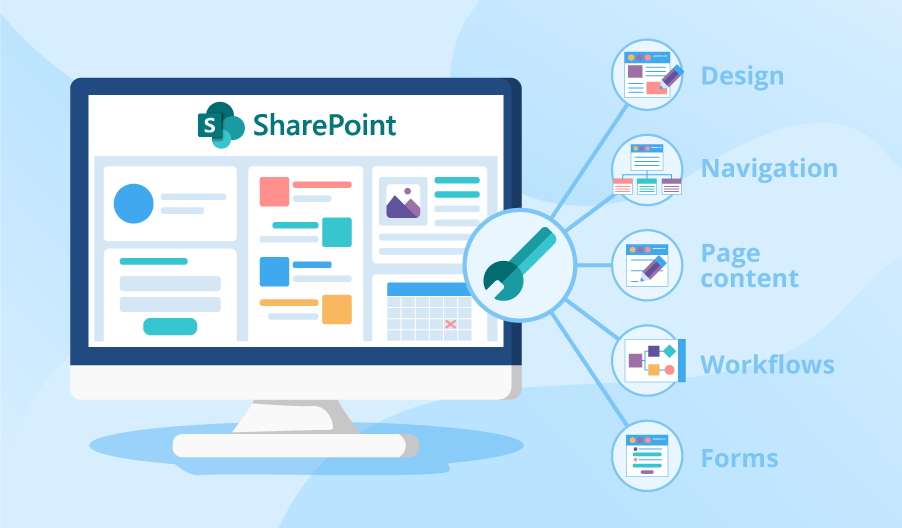
Excellent Web Application
SharePoint development serves as an excellent web application development platform that can help SharePoint developers to create enterprise-level applications and websites along with hosting the leading business applications.
Storing and Management
Through SharePoint development, you can store and manage all important files and documents on one central server location. This is an important advantage as it allows organizations and businesses to access and collect information easily.
Better Decision Making
SharePoint development services provide businesses with better decision-making capabilities and superior business control. It allows them to prioritize the company and focus on the high priority.
Four Tools Essential for SharePoint Development
SharePoint Add-ins
Developers not only need to be conversant in many of the things mentioned in my early blog, but they also need to understand what certain terms mean. They should realize that they have a bigger toolbox at their disposal.
SharePoint Adds-ins– a customer package you can create and deploy to SharePoint.
API- Application Programming
SharePoint Add-ins are the future of SharePoint. According to Microsoft’s definition, the capabilities of the SharePoint websites are to solve a well-defined business problem.
CSOM- Client-side Object model::
This specific set of API libraries that are available on the client side closely matches what is found in the server object model API. They are used for communicating to SharePoint from the client, be it browser, desktop, or mobile.
Bottom Line
SharePoint is a versatile development platform for building client-side components, add-ins, and solutions with varying scopes that address various needs. SharePoint is the web application platform offered by Microsoft. SharePoint provides multiple features and tools to help you do your task more easily and efficiently. Through SharePoint development, you can develop a complex business app as well as the enterprise-level app.
SharePoint development is widely used among all businesses. It helps in increasing productivity through effective management. It also provides an array of tools and enhances the customer user experience.
There are numerous SharePoint development companies available in the market for SharePoint development. You can even hire a SharePoint developer through freelancing websites as well. MMCGBL is a static SharePoint Development company. We provide different SharePoint development services like SharePoint Administration Services, Custom SharePoint solution Development, SharePoint Integration, SharePoint Search Configuration and Collaboration, SharePoint Workflow, and SharePoint Migration. Get a free consultation right now! Also, let us know your project idea to turn it into an amazing digital product.
Here at MMCGBL, we have a team of more than 150+ experts. Our technical consultants work to understand your unique SharePoint environment and develop custom solutions. We specialize in SharePoint custom development services and are a Microsoft Gold partner. These solutions are not just technically sound. They also support digital transformation, employee engagement, and more effective knowledge sharing across the business.



