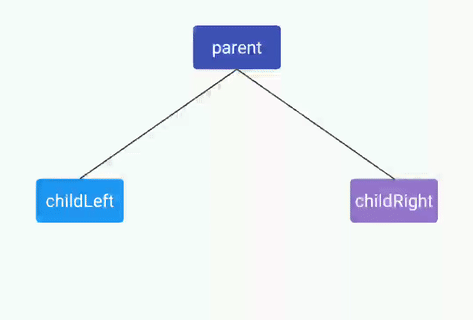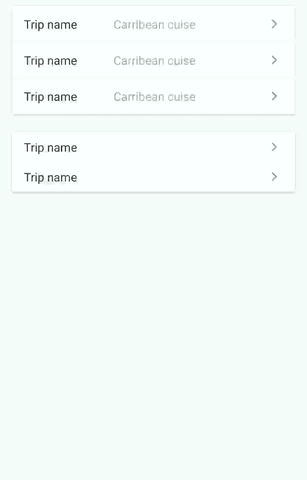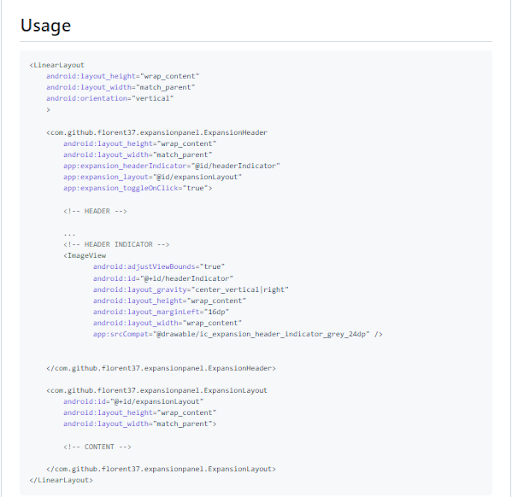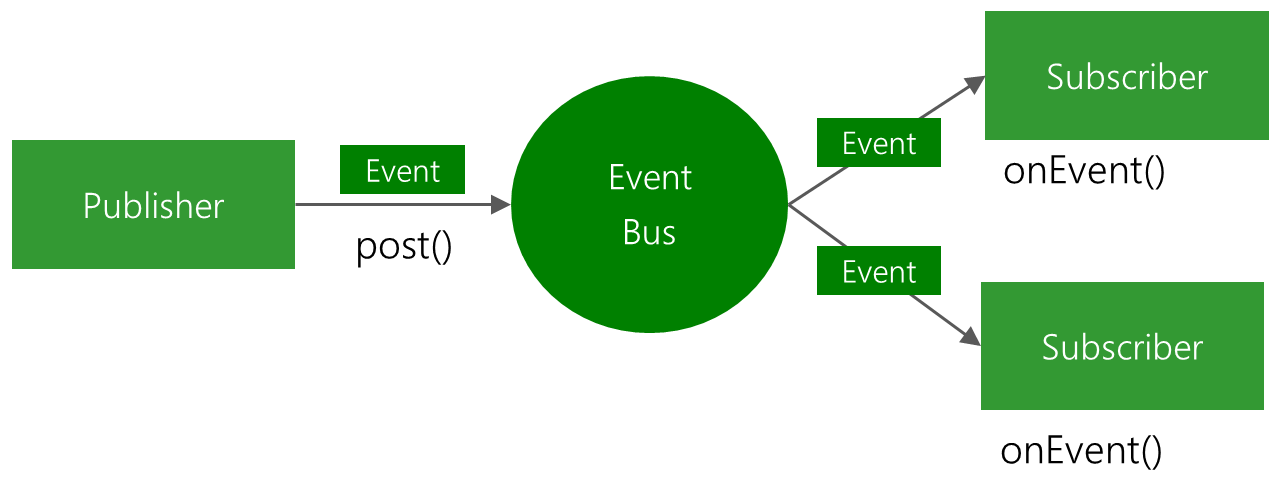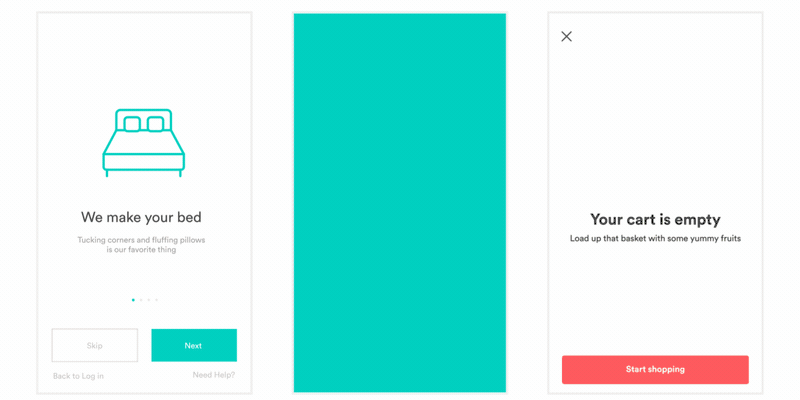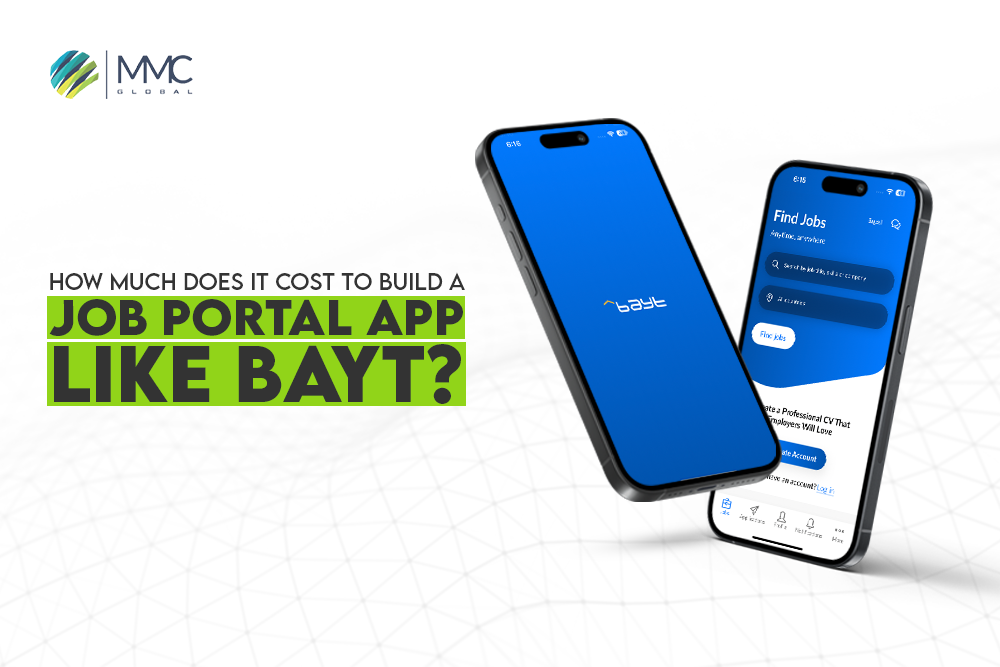10 Best Android Libraries For Fastest App Development
Android operating system usage raises, and Android developers need to speed up their app development approximately 10x. For Android app development, we create a list of Android Libraries that save time and make your app development process the fastest.
You can develop an error-free application with maximum efficiency by using Android libraries. At MMCGBL, our developers don’t compromise the quality of services. That’s why they initiate the smart work for every aspect. Starting from the consultation and discussion on your project, our team presents a project proposal that streamlined the project development.
Although the developers find the best solution for every step of app development, they also use suitable Android libraries to leverage app development. The compiled list of Android libraries will help you understand why our workflow is so smooth and quick. If you are a beginner and looking forward to building your Android app, this is also for you!
10 Useful Android Libraries for Android App development
For your custom Android app development, here are the worth mentioning Android libraries that you should look into before starting your next project.
MyLittleCanvas
Canvas is the Android class in which you can use 2D drawings with the different objects into the interface. MyLiitleCanvas is a pre-built Android library for developers that helps build custom features like an underline on a text view. This library offers many shapes such as React, text, circle, arc, line, triangle, drawable, and path.
Here you can see more on GitHub – https://github.com/florent37/MyLittleCanvas
ExpansionPanel Android Library
The expansion Panel is the lightweight container that we use in building individual or collectively made surfaces such as cards. You may use this library to configure various expansion layouts to enable just one to be open at a time.
The usage may include a number of activities, including editing a setting. This library is simple to understand, and the project consists of a sample application for developers to test. Furthermore, the whole code of this library is under the Apache-2.0 license, and the sample app is available on Google Play.
Here you can see more on GitHub – https://github.com/florent37/ExpansionPanel
View Binding Library
View binding is a feature that makes it easier to develop code that connects with views. When you allow a module’s view binding, it produces a binding class for each XML layout file. A binding class instance directly references all views with IDs in the related layout.
When view binding is set for a module, a binding class is created for each XML layout file present in the module. Furthermore, each binding class has connections to the parent view and any views with an ID. The binding class’s name is constructed by changing the XML file’s name to the Pascal case and appending the term “Binding” at the end.
Here you can see more – https://developer.android.com/topic/libraries/view-binding
Kotlin-math
Another impressive Android library is Kotlin-math, a comprehensive set of Kotlin APIs for making visual math easier to create. These APIs are mostly patterned after GLSL (OpenGL Shading Language) in order to facilitate code porting to and from shaders.
Moreover, this library’s many types are solely intended to be value types and help make graphic maths easier to write. There are a number of APIs that are accessible as leading functions rather than methods. There are a few types that you can use as per your requirement, such as:
Vector types:
- Float2, vector of 2 floats
- Float3, vector of 3 floats
- Float4, vector of 4 floats
- Bool2, vector of 2 booleans
- Bool3, vector of 3 booleans
- Bool4, vector of 4 booleans
Matrix types:
- Mat3, 3×3 float matrix
- Mat4, 4×4 float matrix
Here you can see more on GitHub Link – https://github.com/romainguy/kotlin-math
Event Bus Android Library
An Eventbus is a system that permits distinct components to interact with one other while remaining unaware of each other’s existence. A component can send an Event to the Event bus without stating who will snap it up or how many more will pick it up. In addition, it simplifies the interaction and communication among components.
Here you can see more on GitHub Link – https://github.com/greenrobot/EventBus
Lottie Android Library
Lottie is one of the Android development libraries that decodes Adobe After Effects animations generated as JSON using Bodymovin and displays them natively on mobile. Over the first time, designers can leverage this library to build and launch attractive animations without relying on designers to recreate them manually meticulously. It includes solid layers, trim paths, dash patterns, etc.
Here you can see more on GitHub Link – https://github.com/airbnb/lottie-android
Easy Permissions
EasyPermissions is a wrapper Android library for Android M and above that simplifies primary system permissions login. A user can utilize EasyPermissions to see if the app already has the necessary rights. As its final parameter, this function can accept any number of permissions.
Furthermore, requesting permission is using EasyPermissions#requestPermissions. This function will seek system permissions and, if required, display the reason string given. The request code provided, however, must be unique to this request.
Here you can see more on GitHub Link – https://github.com/googlesamples/easypermissions
You can install by adding below dependency:
dependencies {
// For developers using AndroidX in their applications
implementation ‘pub.devrel:easypermissions:3.0.0’
// For developers using the Android Support Library
implementation ‘pub.devrel:easypermissions:2.0.1’}
Object Box
ObjectBox is a popular Android data binding framework that allows developers to focus on what makes their Android applications unique rather than storing and retrieving data. Furthermore, this library lies in the object-oriented database and is a suitable replacement for SQLite. This is, by the way, properly defined and well-suited for IoT.
It also enables the user to avoid many repetitious chores and provides a clear and easy-to-use interface to your data. In addition, ObjectBox is carefully tuned for speed and is intended to relieve app developers of the burden of dealing with SQL.
You can learn more about it – https://objectbox.io/
Glide
Glide offers a functional API that allows you to alter the picture in whatever manner you desire. If the Android image loading and handling API has grown challenging to use and resizes images without throwing an “OutOfMemoryException,” this image loading library will come in handy.
In addition, Glide allows animated GIFs while loading pictures and functionality such as obtaining, decoding, and showing video calls.
You can read more on Github — https://github.com/bumptech/glide
ThreeTen
The ThreeTen library helps handle dates and times on Android. It is a backport of JSR-310, formerly included as a standard “java.time.*” package in Java 8.
The regular Android Calendar API is difficult to deal with, but the ThreeTen library is sound.
However, it has fewer counts and is smaller than JodaTime, but its API is more superficial than JodaTime’s.
You can learn more on Github — https://github.com/JakeWharton/ThreeTenABP
Conclusion
So, here are a few libraries that can help you with Android development. You can find different active programmer forums that can help you involuntary if you need help. Regarding any query, the professional enables you to pick the best solution. However, if you want to take consultation or handover your project to the leading professional, MMCGBL and its Android developers pledge to build the application of your business standards. So, shall we talk?